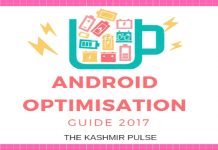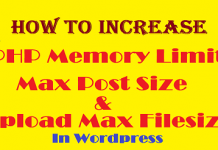In this Android Smartphone Optimization tutorial, we are going show how you can change background data access for android apps so as to speed up your data consumption and get faster download speeds. Without wasting time, let’s get straight into the tutorial.
1. First, touch the Applications Menu. From the available Apps, scroll to find and touch Settings.
2. In the Settings, click Applications. From the available options, press Application Manager.
3. Application Manager will show up all the Applications installed on your smartphone. And, you can restrict the background data access to any of the Applications installed on your smartphone.
However, applications like Facebook Messenger, WhatsApp or any other instant messaging app does require background data access to notify you of any new messages. It is advised not to restrict the background data access to these apps.
You would also like to grant background data access to some of your favourite apps which might very well be sending you desired notifications. But there are certain apps which do use data in background even when they are adding no extra value to your smartphone usage. They are the ones for which you can restrict the background data access.
After following this Android Smartphone Optimization tutorial on how to change background data access for android apps, you will surely enjoy snappy browsing and faster download speeds.
I hope that you like the video. If you do, kindly SHARE with your friends and also SUBSCRIBE to our YouTube Channel.
Follow Us
The Kashmir Pulse is now on Google News. Subscribe our Telegram channel and Follow our WhatsApp channel for timely news updates!