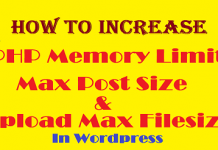We have started Android smartphone tutorials and this is the first tutorial of the series. In this tutorial, we are going to learn about Android smartphone optimisation.
Android smartphone users may face various problems while using their device but the most annoying problem is when they get a laggy experience on their smartphone – the phone gets laggy and switching between Applications becomes difficult.
Sometimes, a user may open the Phone App on his Android smartphone to find a Call Log but he fails to do so as the record is missing in the Call Log. This is because the Cache Memory on the phone hasn’t been cleared.
This causes problems in other Applications as well. Some Applications start to become laggy and fail to do the basic tasks that they used to do.
In this scenario, there is an immediate solution – Power button. Long Press that and either Switch Off your device or Restart it.
But this is a short-term solution and users should start getting used to the following methods through which they can make their Android smartphone experience breezy:
1. Install a Cache Memory Cleaner from the Android Play Store.
2. Move all your Applications to SD Card by going to Settings > Applications > Applications Manager > Storage > Change
3. Move all your files (Audio, Videos, Documents, Images) from Device Storage to SD Card.
4. Delete all the Sent Files from Sent Folders of Applications like WhatsApp, Hike, WeChat. These Applications save copies of files that you send to your Contacts in the Applications.
For WhatsApp, you can open File Manager Application > Device Storage > WhatsApp > Media > WhatsApp Video (Folder) > Sent.
If you face any other problems while using your Android smartphone, drop a comment. We’ll respond as soon as possible!
Follow Us
The Kashmir Pulse is now on Google News. Subscribe our Telegram channel and Follow our WhatsApp channel for timely news updates!