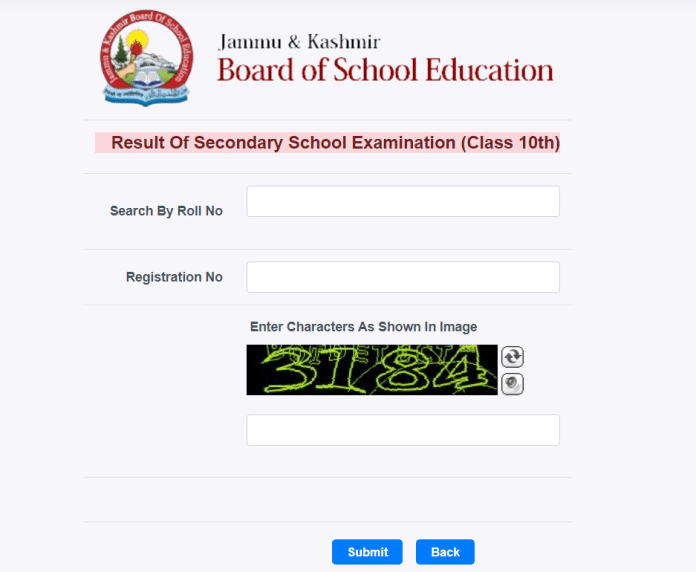
SRINAGAR — Jammu and Kashmir Board of School Education declared Class 10th annual regular results on Wednesday evening. The results are available on the official website of the Board, which can be checked online.
Students can access their results through the official websites: jkbose.nic.in and jkresults.nic.in. To check the result, students need their roll number and registration number as mentioned on their admit cards.
How To Check JKBOSE Class 10th Results?
Step 1: Visit the official website.
Step 2: Click on the Class 10th result link.
Step 3: Enter the required credentials.
Step 4: Submit and view your result.
The direct link to check the results is also provided, which is https://jkresults.nic.in/jkboseresultx.aspx.
In case of server problems due to heavy website traffic, students can check their results via SMS. Type JKBOSE [Your Roll Number] and send it to 567675. You will receive your marks directly on your mobile once the result is declared.
It is in place to mention here that around 1.33 lakh students appeared in the exam this year.
This marks the first time that JKBOSE is releasing results for both Class 10th and Class 12th on the same day. Earlier today, the Board declared the Class 12th annual regular results for the Jammu and Kashmir division.
JKBOSE Secretary G.H. Sheikh commended the dedication of the staff and IT teams for making the simultaneous release possible within a tight deadline.
Pertinently, the students must score at least 33% in English and 36% in each of the other subjects (including theory and practical components separately) to pass the examination. Failing to meet the passing criteria in any subject may result in failing the exam.
Follow Us
The Kashmir Pulse is now on Google News. Subscribe our Telegram channel and Follow our WhatsApp channel for timely news updates!








