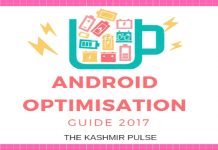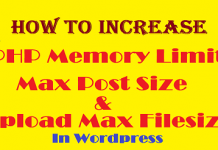In the second episode of our Android Smartphone Tutorials, we are going to talk about pesky Android ads that you often see on your smartphones.
There are a lot of free applications available on Google Play Store. These are free just because the developers of these apps are monetizing them through ads. That’s where these ads come in.
Many brands and companies act as sponsors to the applications and websites and in turn, they advertise themselves through those pesky pop-ups.

These pop-up ads prompt users into installing applications by flashing ads like “Your Smartphone Has Virus, Click Here To Remove It” or “Your Smartphone Is Running Slow, Install This To Make It Faster“.
Many users, new to Android smartphones, feel scared to see these ads simply because these pop-ups resemble native Android System prompt Notifications.
There is no need to get scared. This is what we want to convey. These are just ads. Ignore them!
In case you are really looking to enhance the performance of your Android smartphone, you can check out the previous episode of our Android Smartphone Tutorials.
Follow Us
The Kashmir Pulse is now on Google News. Subscribe our Telegram channel and Follow our WhatsApp channel for timely news updates!